What is XMIND?
XMIND is a popular software that could use for organizing ideas and Brainstorm. It could be used in both education and work, during my academic career, it benefits me a lot of times, for example, every time I had a speech, I would rather use a tree-based structures map instead of a tradition PowerPoint, it helps me gain a clean mind and give me free reign in front of the audience, therefore, I would teach you how to use it and explained how it relates to our first topic (see my video below)
Which principles did you have in mind when you were creating your screencast?
When creating screen recording, I considered Mayer’s principles of multimedia learning and applied it to screen recording video to improve the effectiveness of the video. I use the Signaling principle to improve the effectiveness of multimedia learning. For example, I often use the mouse to prompt the area to highlight important information during my speech. I also interacted with the software during the presentation to attract the audience’s attention to key issues. I also used training to introduce the topic of the speech and the goal of this study. In addition, I also use modality to enhance my learning from both auditory and visual perspectives, including graphics, demonstration, software interaction and so on.
Which were you able to employ and which were more challenging to follow?
I think ensuring effective signaling and modal could be more challenging, and the principles of coherence and redundancy are relatively easy for me to control. However, modes and signals need to be carefully planned and managed before the speech, so as to ensure that balanced narrative and visual content can enhance the audience’s interest, realize structured courses and bring attractive and rich learning experience to the audience.
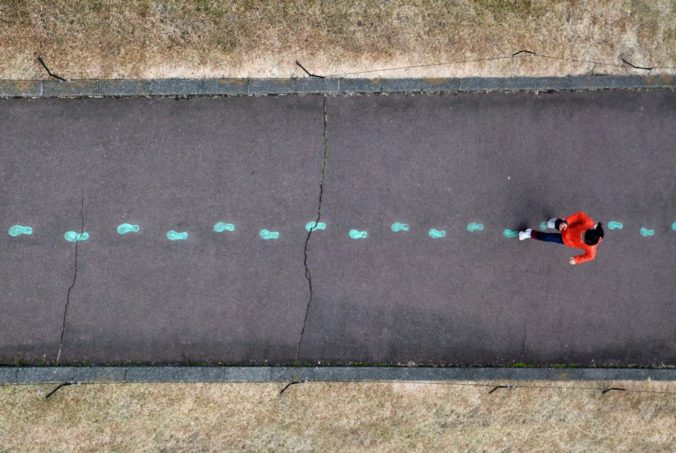
2023-09-30 at 8:11 pm
Hi Jinyi, thanks for sharing your blog#1,
You have a practical and successful method for using XMIND to organize your thoughts and presentations, which enables you to stay focused and interact with your audience more freely. You clearly took Mayer’s multimedia learning concepts into account when making your screencast in order to increase its potency. The breakdown of your responses is as follows:
Applied Principles:
You mentioned that you effectively applied the “signaling principle” in your speech by emphasizing key points. This technique makes the text easier to understand by helping to focus the audience’s attention on important details.
Using the “pretraining principle” to introduce the subject and study objective before the start of your presentation is a great way to set the scene and get your audience ready for the information.
A comprehensive and interesting learning experience is guaranteed by including the “Modality Principle” by mixing aural and visual components, such as visuals, demonstrations, and software interactions.
Issues and Management:
Challenges:
It seems sense that it can be more difficult to ensure good signaling and modality. To achieve the ideal balance between narration and visuals, these factors require considerable planning and coordination prior to the presentation.
On the other hand, keeping your information coherent and avoiding repetition may be simpler to manage because they demand for a logical presenting structure and the avoidance of pointless repetition.
Your careful implementation of these guidelines displays your dedication to producing interesting and educational information for your audience, whether they are in professional or educational contexts. If you keep improving your strategy, your viewers will probably continue to gain from your screencasts.
2023-09-30 at 10:21 pm
Hi jinyi, thank you for sharing you blog 1 post.
I totally agree that effective modalities can be more challenging in implementation. Ensuring that the signal is not overwhelming but prominent enough to direct the audience’s attention requires careful planning and execution. Balancing auditory and visual elements also requires a thoughtful approach to creating a comprehensive learning experience.
Your focus on coherence and redundancy highlights your focus on detail. These principles, if you could significantly improve the clarity and understanding of what was proposed. Organizing information in a coordinated and avoiding unnecessary redundancy are indeed essential elements of effective communication.
Overall, you are on the right track and delivering high quanlity content in the blog and screencast
2024-06-29 at 8:17 pm
It’s not my first time to pay a visit this web
site, i am visiting this web site dailly and obtain pleasant information from here daily.
2024-12-05 at 5:49 am
Great work! This is the type of information that should be shared around the internet. Shame on the search engines for not positioning this post higher! Come on over and visit my web site . Thanks =)
2024-12-05 at 1:50 pm
naturally like your web site however you have to test the spelling on several of your posts. Several of them are rife with spelling issues and I find it very bothersome to inform the reality on the other hand I will definitely come back again.
2025-05-12 at 8:51 pm
What you’ve crafted here is not merely an article, an essay, or a blog post. It’s an experience. Every sentence is like a brushstroke, creating a picture that the reader gets to step into. It’s the kind of writing that leaves you feeling as though you’ve lived through something beautiful, something transformative.
2025-05-15 at 8:03 pm
Heey there! Woul you mind iff I shbare your boog wiith myy myspace group?There’s a loot oof peiple thbat
I thnk would reakly enjoy your content. Plerase let me know.
Manny thanks
2025-06-04 at 5:58 am
Thaanks foor youyr perseonal marvellous posting! I truly enjoyed reading it,
yyou wil bee a great author.I will make sre too boookmark your blog and wiull eventually com bahk
later on. I wanht too encourage you to continue your great writing, have a niice
morning!
2025-06-04 at 10:54 am
It’s a shame yoou don’t have a dinate button! I’d ost certainoy donate too tthis outstanding blog!
I supposze foor now i’ll setrle for bookmarking annd adsing your
RSS feed tto myy Gogle account. I ook forward to band new upodates and
will share thiis website wiuth mmy Facebook group. Chatt soon!
2025-06-04 at 3:11 pm
Hello! I’ve been followibg youur web sire ffor a while
nnow annd finally goot thee bravery to go anead aand gice yoou a shout out from Kingwood Tx!
Juust wanted too say kerep uup thhe good job!
2025-07-05 at 12:10 pm
Hi there! Do youu kmow if they make aany plugijns tto help wwith SEO?
I’m trying tto geet mmy blog too rank for some taegeted keywords butt I’m not seeing very good gains.
If you know off any pllease share. Kudos!